I’ve worked on a couple different website redesigns consulting about SEO.
Each time it was always kind of nerve-wracking trying to get the SEO right because there are some horrific stories out there.
I’m talking about the kind of stories where a company did a great-looking redesign only to lose most of their SEO or organic search traffic overnight.
Those are extreme cases. You want to work with designers and developers that know how to avoid a catastrophe, but even more you want to use a redesign to improve SEO while taking care of a few basic items.
Here is a list of tips to keep your SEO in order before, during and after your redesign.
1. Setup 301 Redirects For Any URL Changes
Depending on your site you might want to make changes to your URLs.
It might be that your URLs in the past have been too long and you want to shorten them. You might also want to combine some of the pages to make for a better online sales process.
In both cases and all cases when you change URLs, you need to setup 301 redirects.
A redirect takes people that visit the old page to a new page that you send them to. And it works for search engines too.
Let’s say you’re changing this URL: http://www.yourdomain.com/the-best-business-service-in-the-world/
You’re going to change it to: http://www.yourdomain.com/services/
You would redirect the first to the second so that anyone who still has a bookmark or that has the previous URL saved will redirect to the right page.
And let’s say a blogger somewhere linked to the original page. You want any traffic that comes through that link to go to the new page.
And the search engines look at your redirects and account for the change as well.
2. Submit An Updated XML Sitemap Via Google Webmaster Tools
When you update the website, submit an updated XML sitemap to Google via its Webmaster Tools portal. This gives Google information on the current pages on your site.
They can re-index those pages and get a feel for how your new website is organized.
Webmaster Tools can also give you notices about any issues they find.
3. Create A New 404 Page (Track 404 Notices On Webmaster Tools)
One potential issue is with 404 errors.
A 404 error occurs when you visit a page on a website and that page doesn’t exist.
With Webmaster Tools, you get alerts when this happens and you can see what page people tried to visit. It could be that you missed a redirect.
You also want to design a 404 page that can redirect people to a page that they might be looking for. People still might type in a URL directly into their address bar to go to one of your internal pages. They might type it in incorrectly too.
Create a 404 page that offers a few links to your most common pages or to your most helpful content. Also make sure to include an easy way for the visitor to contact you to report an issue. This keeps those visitors on your site.
4. Update Meta Data (Title Tags, Descriptions, Etc.)
A redesign can be about making your website look better and improving on functionality, but it’s also an opportunity to improve the content on your site. The whole reason your website exists in the first place.
Change the meta data for your pages if you feel there is better information to include. The most important meta data is the title tag. Each page should have a unique title tag.
Go to Google and search for your business. The blue link you see for your website is likely to your homepage. And the text in the blue link is usually your title tag. The black text underneath is usually your meta description if your site is setup properly today. When people search for a keyword related to a page on your website, the title tag and the description act like salespeople. You have to convince that searcher to click on your link.
Focus on what your target customer can get from you. Focus on what they need from you.
Examine the meta information your competitors are using. You can do some searches to see what keywords are most-used by your target audience.
5. Improve Usability On Every Page
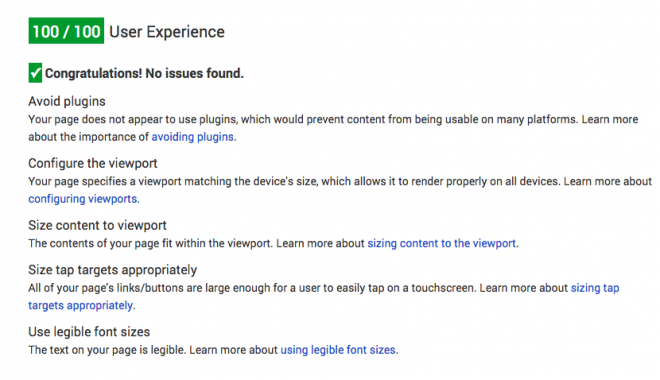
Usability is what converts the casual visitor to your website into a customer.
That’s important and it’s thought that search engines pay attention to various attributes on your site to see how well your audience uses your site. The engines want to send their users to the most relevant websites, but also to the most useful.
Usability covers everything from having easy-to-understand content to having a content flow that answers questions and efficiently works the visitor through the sales process or the conversion process.
Anytime a visitor leaves your site it’s an opportunity to learn about usability.
My experience is that the content isn’t delivering what the customer expected. Or that the call-to-action placement was incorrect. Or that there is no call-to-action at all.
If you improve usability on your site you’ll improve conversion, but you’ll also send signals to search engines letting them know that your site is relevant and useful. That improves the overall status of your site for rankings. Try out the PageSpeed Insights Tool from Google and see how your pages rank for user experience.
6. Update Content On Main Website Pages
I like to think that the content on your website is never “done”.
I recommend that companies look at the content on their main pages (homepage, services page, etc.) every six months. You learn so much about your sales process and about your customer in six months.
For my website, I’m always tweaking the content on the main pages. One change might be to answer a new common question that clients keep asking me. Another change might be to add language for a common keyword that my potential clients are searching for that I’ve ignored or didn’t know existed.
Review your sales process. Go through your website as if you’re your customer. If you need to add content then do so. It’s usually answers to common questions or to rewrite content so that potential customers know what they get from you. It’s always about the customer first and foremost.
7. Improve Page Speed
Page speed is hugely important.
Nobody likes a slow website or a slow app. It’s incredibly frustrating and after even one or two seconds people are likely to leave the site or close the app.
Work with your designer, developer and host to make page speed a priority. You want a fast website. Test it against the competition. You at least need to be faster than they are.
It might mean that you have to remove a cool feature on your new site, but speed trumps features that aren’t important to the sales process.
Use the Google Page Speed Tool to test the pages.
Bonus: Track Oddities On Google Analytics
Finally, once your redesign is launched you’ll want to track oddities on Google Analytics.
I like to look at pages that visitors leave the site from. I like to look at the time people are spending on each page. And I also like to look at bounce pages, which are when someone visits a page and then leaves the site after only looking at that page.
When you notice an issue, go to that page and see if you can figure out why someone would leave. The most common issue is that you don’t have a call-to-action or you don’t have the right call-to-action on the page. Or maybe you are asking for too much information in the call-to-action.
Go back to your sales process and consider how you work people through the process in person. And if you’re looking for some real answers go to the source, your customers, and do some user testing to make sure you are making sound decisions during your redesign rather than good guesses.
Conclusion
A redesign is a great opportunity to improve your website. But you can’t overlook the SEO functionality of your site when you’re making changes.
A change like shortening a URL is a good idea, but not if you don’t setup a redirect.
Adding new design elements are great, but not if it slows down your page speed.
Go through the tips above if you’re starting a redesign, if you’re in the middle of a redesign or if you’ve already gone through one.
It will help make your website SEO better.
Image: Evil Erin





