Building your knowledge, even a basic level, will allow your website to be the best it can be.
Why Do You Need a Website?
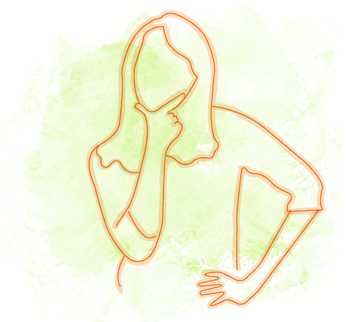
To start, write down a few reasons to why you think you need a website.
- Do your customers ask you if you have a website?
- Do you sell products or services that they might want to inquire on first before hiring you or making a purchase?
- Is your business new and in need of marketing?
There are many reasons why a business like yours might need a website. In today’s world, the phone book is becoming smaller in size and lost in the sea you call your junk drawer. Don’t let your business drown in that same sea. You should at least have a basic website that gives your potential customers a way to find you, contact you and read about what you can offer them.
Show Your Expertise
One of the main reasons to have a website is to show you are knowledgeable in your particular market. People like to do research when they are thinking about hiring or making a purchase. With so much information available online, it makes it easy to choose between businesses. If your business doesn’t have anything out there, you might not be considered. People are too busy these days to physically visit each business they are interested in and talk to their representatives. Granted not all people prefer to research online. This is why it’s important to know your target market too!
Why Are You Re-designing?
So you already have a website? Congratulations! You’ve already taken that first step into the online world. But what now? Keeping up with the speed of technology is no easy task. Chances are your website could become outdated within two years of building it. Designing a website that allows for flexibility and change is key. Most businesses large and small don’t have the budget to redesign their website every two years. But, a small budget should be allotted for updates and redesign projects.
Common Reasons for Re-designs
- The design is outdated or doesn’t match our branding strategy.
- Our business wants to integrate a blog into our website.
- We’d like to improve our mobile reach
- We need a way to do “x” for our customers and our technology doesn’t allow for “x”.
- Our Content Management System is too complicated for our employees to use. Simplify it please.
What Are Your Goals?
What are you trying to accomplish with your website? Are you trying to acquire new customers? Are you trying to give your current customers more of a reason to stay with you over your competitors? Are you trying to find a way to make it easier for your employees to complete their work internally? Do you need a contact form to make it easier for your customers to give you specific information when contacting you? Are you looking to start selling your products online?
Whatever your goals are, make sure you can pinpoint them before starting your web project. Your designer or developer will then be able to offer you more solutions to solve your problems. That is what they do best. If they don’t know what your problems are. They won’t have anything to solve.
Design Briefs
Every good designer or developer uses some form of a design brief. Whether it’s a physical document or a phone call discussing the items on the brief, it should be done before your project begins. A design brief contains questions about your project needs. You should discuss your target market, brand, likes & dislikes (if you already have a website), your competitors & their websites (if applicable) and more.
Know Your Target Market
A web designer needs to understand your target market. Your target market describes every aspect about your customers. Here are a few things you should know about your audience:
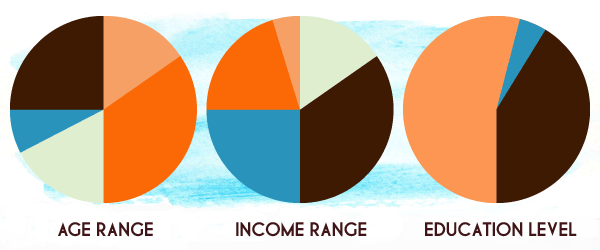
- Age Range & Gender
- Location
- Education Level
- Income Range
- Lifestyle (what does your customer like to do?)
- Household Size
- Stage in Life (is the family just forming or are their kids grown up and flying the coop?)
- Values (family, career driven, travelers etc.)
Budget Considerations

Yes, as much as you’d rather not think about it, every web project costs money. And yes, you generally pay for what you get. There is more to making a website look “pretty” than you think. It also needs to be functional and appropriate for your target audience. You also need to be able to use it and manage it easily. It isn’t something you can learn how to do overnight as many common misconceptions out there may lead you to believe.
The best way to budget for a website is to talk to a professional and have them give you an idea for what it might cost. Depending on your needs, a website could range anywhere from 1,500 to 250,000+.
Items to Consider:
- Web Design
- Web Development
- Photography
- Illustration
- Content Creation
- Video Production & Editing
- Blogging
- Maintenance & Updates
If you’re working with a small budget, what items are essential for you to do business properly? The more functionality you are looking for, the more it will cost. The more advanced the design elements are, the more time to build etc. Make sure you have a budget in mind first. From there, your web team can help create a site that will remain within your budget as much as feasibly possible.
Timeline
When estimating any website project there are a few items you need to factor in. Most businesses forget to factor in two important and often time consuming elements. These include:
- Time for Reviews & Feedback
- Time for Revisions
- Time to Test and Analyze
Working with a project manager can help to decrease the time it takes to reach a launch date. Photography, illustration, and content writing can often be done at the same time as the design of the website is being created.
Next Up: Chapter 2 – Putting a Team Together





