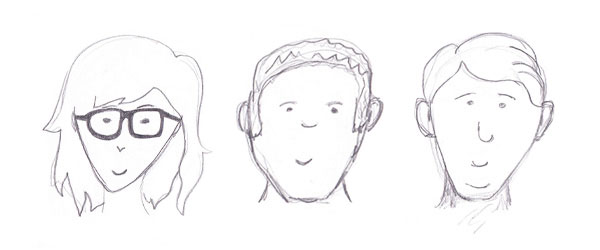
What Does a Web Designer Do?
A web designer can have many roles. Often times they are assumed to be programmers as well as designers by those who don’t quite understand the differences. Some web designers are jack-of-all-trades and can perform development tasks. Others stick to their strengths and are responsible for the front-end tasks only.
Front-end tasks include all of the elements that make up the visual components of a website. HTML, CSS, JavaScript, and jQuery are a few languages that can be the responsibility of a web designer.
A web designer is responsible for putting together page designs and making the designs come to life on the screen in the form of HTML & CSS. They also may have experience with Flash but that isn’t always the case.
When hiring a web designer, you shouldn’t expect them to develop and program a website too. Make sure you inquire first and understand their personal limitations. In today’s world, most web designers tend to have a pretty good handle on CSS. Otherwise they would be considered a graphic designer, rather than a web designer. But, like mentioned, always ask and don’t assume.
What does a web developer do?
The back-end tasks require programming knowledge such as PHP, ASP, JavaScript, AJAX, Perl, C#, .Net, Java etc. These tasks often include working with a database and all server-side operations that go on behind the scenes. When a user orders a product, submits a form or does a search it calls upon the server to perform such tasks. These tasks all require a developer.
Developers don’t design like pros too, unless you’ve found a hybrid genius. But in most cases looking for two candidates that are experts in their particular areas is best. With so many different programming languages to learn, throwing in usability design, typography, CSS and HTML and more isn’t an easy workload.
What does a project manager do?
A project manager is responsible for keeping all tasks on schedule. They make sure each individual component to the project is being done to your expectations. They can be essential to any mid to large size web project for a few reasons.
Why hire or designate a project manager to work on your team?
- Allow for all communication to go through your project manager to other members of the team – This helps to decrease the time spend communicating back and forth between different team members so they can stay on schedule and get work done.
- Organize meetings and phone agendas – Project managers can help to keep a team on task by putting together a list of items to accomplish in a meeting or phone call. This helps to save time, keeps questions from being overlooked, and to keep discussions moving when they get off topic.
- Setting up project milestones & deadlines – They are responsible for working with all team members to build a schedule with each specific task that should be done by a particular date. There are many software programs that can aid in project scheduling. Certain tasks can be done simultaneously and can help shave days off the timeline.
These include: Microsoft Project, Basecamp, DeskAway, Intervals & more.
Freelance vs. Agency/Studio vs. In-house
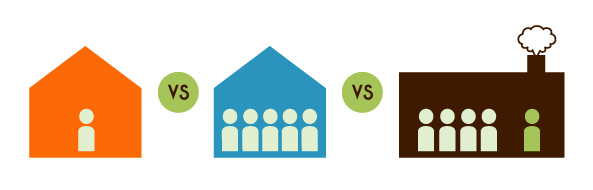
Freelance
Freelancers are generally professionals who work on a contract basis with multiple clients. They generally work by themselves and/or with a network of other freelancers who they will sub-contract duties that they don’t have the time or expertise to do themselves. Freelancers can work from any type of location, which is often the appeal to this type of work.
+Benefits
- Less overhead costs which translates into less costs for you!
- Specialized skills can allow you to build your team based on the best of the best, rather than a combined team of average skills.
- You don’t have to pay a freelancer benefits, spend money on their equipment, or use up valuable space for your full-time employees if they are working off-site.
–Drawbacks
- Less resources available to utilize on-hand. Usually more resources will require additional contracts with other freelancers such as a photographer, developer, illustrator etc.
Agency/Studio
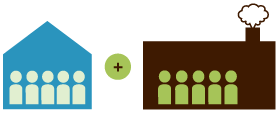
Working with an agency generally gives you access to many different people, technology and resources. They can consist of anywhere from two to thousands of people and work with multiple clients. An agency resides at a physical location, whereas a freelancer may work from a home office or a shared office space with other freelancers.
+Benefits
- More resources at your disposal.
- From different areas of expertise to robust technology and conference room space — an agency can offer you all the bells and whistles you may be looking for. If you’re able to find a photographer, copywriter, designer and developer all for one package deal, this can save time in trying to find them individually.
–Drawbacks
- More expenses due to more employees & more overhead (studio space, utility costs, etc.)
- If you are using an agency for multiple areas (photography, writing, design etc.) you end up putting all your eggs in one basket.
In-house
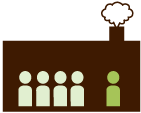
Don’t forget to take advantage of what you already have in-house.
Bring up the idea to your internal team members. See if there is room in their day-to-day schedules to handle a potentially big project. Consider hiring temporary contract teammates to help ease on the extra workload.
+Benefits
Utilizing the team you already have assembled will most likely increase employee moral if done properly. Don’t expect them to put in extra hours so you can squeeze in additional work, unless you plan on paying for it. That will only cause unhappy workers.
This option can be cost effective if you have the resources available to dedicate to the project.
You will also save time from having to educate an external team on your company goals, missions and processes.
Another benefit is that you may be able to squeeze more revisions and changes into the project.
–Drawbacks
- Additional strain on your employees’ workload.
- Longer timeline to reach a launch date due to multiple tasks also on their plate.
- Less resources and technology may be available internally.
What to look for in particular candidates

Communication
Ability to communicate their skills & knowledge effectively from the get-go. If you aren’t aware of what your candidate should know, have someone internally that is knowledgeable in that particular area to sit in on the interview.
Flexibility in Schedule
Ability to set a schedule that works well with yours.
Quick Communication
Should reply within 24 hours during business days. Otherwise they should let you know ahead of time when you can expect to hear from them again.
Communicating Often
You should expect your team members to keep you updated on the goings-on of a project.
Before hiring them to work on a large project, give them a smaller one to tackle to see if they would be a good fit for your team. This way you’ll save yourself money, time and frustration if they don’t work out.
Next Chapter: Scheduling & Reviewing





