Are your bounce rates frustrating your visitors?
You’ve heard the term “bounce rate” before.
A “bounce” occurs when a person visits your website and leaves after looking at only one page. The “bounce rate” is the number of single-page visits on your site. Often, a high bounce rate is associated with poor website content and design.
In general, you want people to visit a page on your website and go through the sales process, which usually involves more than one page.
Another wrench that comes into the works is people visiting your site on their smartphones. Design has been catching up to desktop design. The experience on smartphones is challenging for website owners and one of the challenging aspects is navigation design.
If your navigation is confusing, your visitors will struggle to find the next page to visit.
Here are a couple ways to decrease smartphone bounce rates with simple navigation.
1. Use Familiar Icons In Your Interface
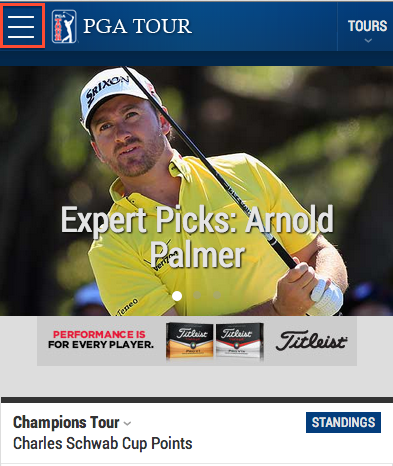
Web designers generally want to make navigation simple. One trend in navigation is using icons. You’ve probably seen the menu icon on websites and apps. It’s called the hamburger or the three lines icon.
This was a big step in design, but initially it really confused people. They saw the symbol and had no idea what it meant.
These advancements in icons are usually for the best, but it takes time for people to come around to the change. If you’re an early adopter you could see an increase in bounce rate especially if your visitor base is not a first adopter of online changes.
A better option is to be a middle adopter of icon changes. Use navigation icons that your visitor is familiar using. It might not be as high tech as a fancy website, but it will be more user-friendly for your visitor and that’s what really matters.
2. Limit The Number Of Options
The biggest challenge with smartphone websites is the screen size. There just isn’t enough real estate for showing all the content you would like to show.
One problem with navigation on smartphones is that it can take up a lot of space. On some mobile sites, the navigation might take up entire page. Obviously this is not ideal. You want the user to see the content on the page.
To fix this, limit the number of options in your navigation. You can also use a collapsing or drop down navigation.
Having too many links on any part of your website is too confusing. When developing your site, focus on the most important action that you want your visitors to take on each page. Make the content the biggest focus. Make the most important action the next most important item on the page. Then make the other secondary actions smaller in size so there is no confusion to the visitor as to what they should be doing next.
3. Simple Names For Pages
Naming your pages might seem simple, but it’s very important to get it right. For one, you want your visitors to feel like they’re on the page they were expecting.
When someone visits your “Parks & Trails” page they want to see “Parks & Trails” content when the new page opens.
The names you use should also be on the level of understanding of your target visitor. It’s easy to name things based on your level of understanding. Since you’re involved in the industry all the time you probably use industry terminology that would completely confuse your visitor.
For example, “Accommodations” is a term that is fairly well known, but it can be confusing to some people. It might make more sense to name the page “Places To Stay”.
Is a High Bounce Rate Always Bad?
And while poor content and design are factors in high bounce rates there are other reasons. For example, if you have a single-page website you’ll obviously have a 100% bounce rate. A person could also visit your site your directly to a services page where they becoming intrigued and call your phone number to ask for more details. This is a positive outcome, but would result in a bounce.
So bounce rate is not always bad, but it’s a pretty good indication of how effective your site.
If your visitor is spending a decent amount of time on each page instead of leaving immediately that is a good sign.
Take Action
Every site is different. To make smart decisions when it comes to improving your website, setup an account with CrazyEgg (@CrazyEgg) or Inspectlet (@Inspectlet) and gain some deeper insights into how your visitors are using your website. Or talk to a usability expert or designer to see how you can figure out what is causing the problems and take the right action steps.
Image: Evil Erin




